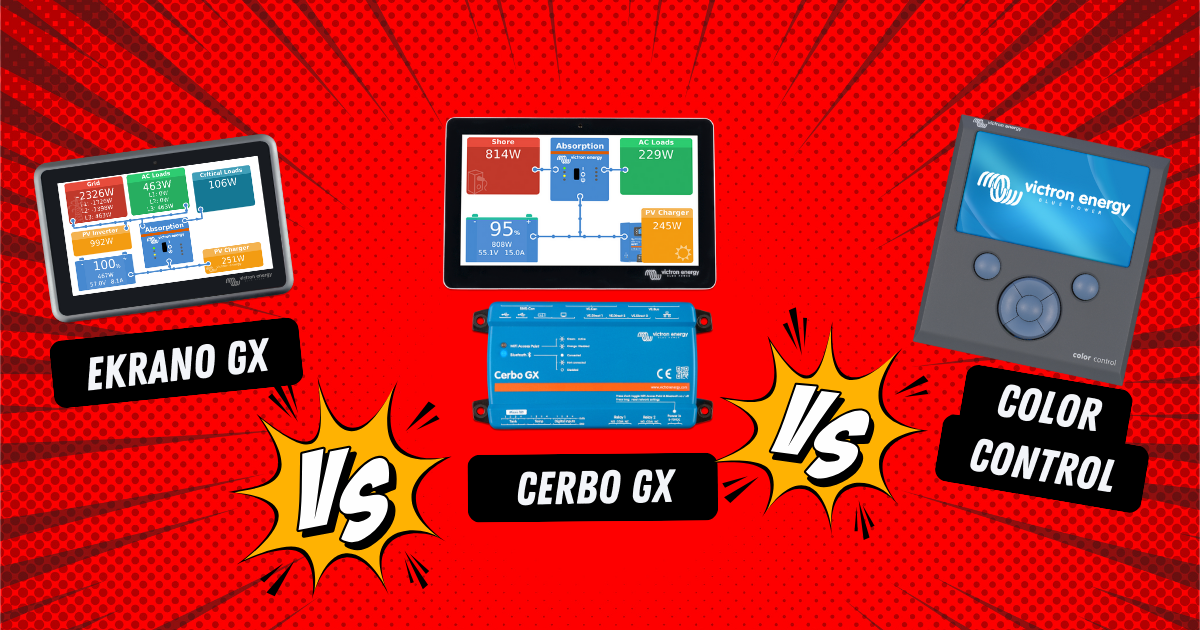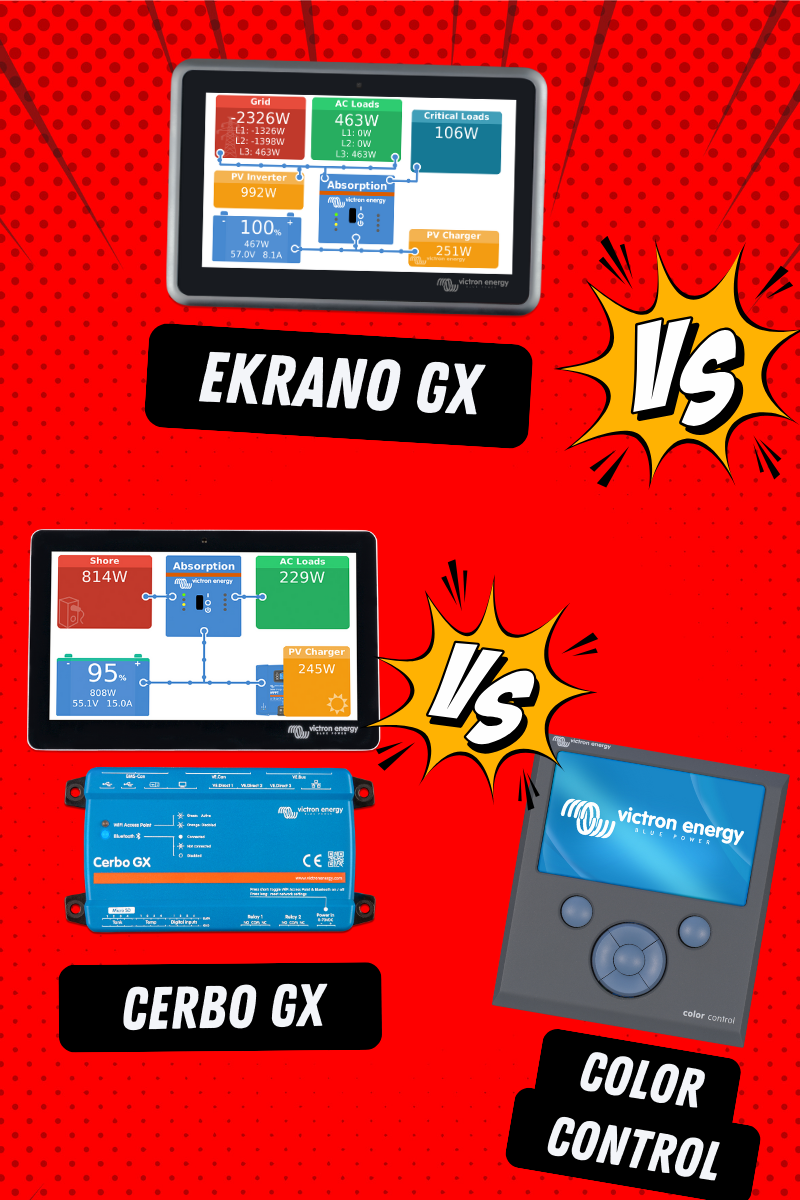Victron ColorControl GX vs Cerbo GX vs Ekrano. What’s the difference? Well, let’s break it down…but first, if you don’t know what a GX device is, does, or monitors; I’ve got a pre-requisite video for you can click up here to watch that, and then come back here to learn more about the differences between these three units.
There are about 10 different GX monitoring devices from Victron; some of which I’ve never even heard of even with my extensive experience with the brand.
Reference: https://www.victronenergy.com/live/venus-os:start#victron_gx_product_range
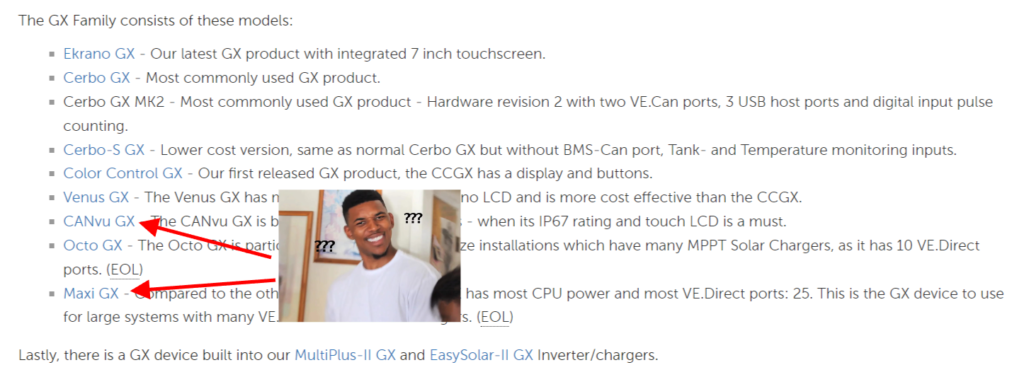
Only three of them are common in mobile electrical systems like you’ll find in a van, RV, or boat.

Well, the Ekrano actually isn’t common, yet… but it should be. It’s just pretty new and nobody has heard of it.
Here’s a quick history lesson for context:
Victron GX History – Color Control GX
The Color Control GX was the first GX monitoring device that Victron released with a built in screen and was popular with the RV crowd. It worked good for what it was at the time it was released, but it was released back around 2015 so it doesn’t have a touch screen, and instead has big blue knobby buttons and by 2024 standards; it’s just not that pretty.
Victron GX History – Cerbo GX
The Cerbo GX with it’s accompanying touch screens, which come in 5″ and 7″ versions were released in early 2020. The touch screens were much nicer looking than the Color Control GX screen and in this day and age; a touch screen is pretty much the standard for stuff like this; especially at the price point of these devices.
From a form factor standpoint; the main difference between these two units is pretty obvious. The Color Control GX is an all-in-one kind of unit with all of the ports on the back of the screen and the Cerbo GX had the ‘computer’, if you will, separate from the screen and if I’m being honest; using an HDMI extender with the Cerbo GX is incredibly unreliable so the Cerbo should realistically live within about 6ft of where the touchscreen will be mounted which almost makes having the unit’s separate like that a bit of a waste in most cases.
Victron GX History – Ekrano GX
At the end of last year, Victron released released the new GX monitoring device called the Ekrano. It features the screen and ‘computer’ all in one just like the Color Control GX; just with a much nicer looking touch screen along with much more internal power which is ultimately taking the place of the old Color Control GX.
Victron GX Devices Compared
So… We’ve got:
The Color control GX with everything all in one unit, but no touchscreen.
The Cerbo GX paired with a Touch 50 or 70 touchscreen
The Ekrano GX all-in-one with a nice 7″ touch screen.
So, those are the ‘main’ differences in form functionality. All three units at their core can take information provided from Victron Inverter/Chargers, solar charge controllers, battery monitors, and more and display all of that info on a screen & also transmit that data via the internet to the Victron VRM portal for remote monitoring.
All three units operate on the Venus OS Operating System, so how they present their data and their programming menus are all also nearly identical.
Victron GX Devices Compared – Tech Specs
Now, on the more nerdy and technical side of things, there are also a lot of other differences, and we aren’t going to cover every single one because Victron has a great chart that breaks down the differences perfectly; but for example:
- The ColorControl only has 2 VE.Direct Ports where the Cerbo and Ekrano have 3.
- The ColorControl doesn’t have wifi built in where the Cerbo and Ekrano do.
- All three units have different configurations on their available programmable relay ports, tank sensor inputs, temperature sensor inputs, and digital inputs.
- When paired with an external USB hub and VE.Direct to USB adapters, the ColorControl has enough processing power to handle 5 VE. Direct Devices; the Cerbo can handle 15, and the Ekrano can handle 25.
From a performance standpoint:
- The Ekrano has the most processing power because of its quad core CPU with the Cerbo having dual core and the Color Control only having a Single Core CPU.
- The Ekrano and Cerbo both have 1 gig of RAM and the Color Control has only 256 Megabytes of RAM.
Victron GX Devices – Which is Best?
So, which one is best? Well, if we were to have a tournament of these three Victron GX Devices with the seeded oldest to newest:
The Cerbo GX beats out the Color Control not only performance, but mainly due to how much better the screen looks and functions with the touchscreen abilities.
And then in the battle of the touchscreens; it’s an incredibly close match as far as I’m concerned; and they are both great units; but having something ‘all in one’ and not having to find a space for the Cerbo GX, and instead simply running the appropriate data cables all the way to the screen makes for a cleaner installation and a better user experience; landing the Ekrano in 1st place, followed closely by the Cerbo GX with Touch 70 Display screen, and the old-timer Color Control GX bringing up the rear.
So, I want to know from you… knowing what you know now; which of these three devices would come out on top for your own build? Let me know in the comments section below and why you’d choose one over the other.
I hope this helps clear up some confusion on these three popular GX devices and as a heads up, we carry both the Cerbo GX and the Ekrano GX in our store over at shop.explorist.life along with a wiring kit so you can get all of the correct data cables for the devices you’ve installed in your system. Thanks for watching and I’ll see you in the next video.